You have questions. We have answers.
- General
- Using Hälsa
- Troubleshooting
- Ordering
- BabyLiveAdvice™
back Does Hälsa Baby guarantee the safety of my baby?
Does Hälsa Baby guarantee the safety of my baby?
No, Hälsa Baby cannot guarantee the safety of your baby. Hälsa Baby is NOT a medical device and is not intended to diagnose, treat, cure, mitigate, or prevent any medical conditions or illnesses, including Sudden Infant Death Syndrome (SIDS). Please contact your licensed medical professional for any medical concerns.
back Is Hälsa Baby a medical device?
Is Hälsa Baby a medical device?
Hälsa Baby is NOT a medical device and is not intended to diagnose, treat, cure, mitigate, or prevent any medical conditions or illnesses. Please contact your licensed medical professional for any medical concerns.
back How does Hälsa Baby differ from other monitors in the market?
How does Hälsa Baby differ from other monitors in the market?
Hälsa Baby was designed to give parents reliable and accurate insights into their baby's wellness and room environment -- all in one system.
The system comes with a hub that sits near the crib to monitor room temperature and humidity. It also features a nightlight, sound machine, and two-way audio. An optional camera incorporates powerful night vision technology that lets you see clearly even in complete darkness. Uniquely with Halsa Baby, you can get answers to some of the trickiest baby-parenting questions from a team of experts with our partners at BabyLiveAdvice™.
Hälsa Baby is truly an all-in-one monitoring system that provides parents with the data needed to understand your baby's well-being.
back What age group is Hälsa Baby designed for?
What age group is Hälsa Baby designed for?
Hälsa Baby was created for typical use with babies up to the age of 36 months. As your baby grows, you will need use the larger bands to ensure the ankle band and smart sensor fits comfortably on your child.
back What should I be aware of before using Hälsa Baby?
What should I be aware of before using Hälsa Baby?
Hälsa Baby is NOT a medical device and is not intended to replace any medical device. Always follow general safety practices, sleep guidelines, and refer to the user manual prior to using Hälsa Baby.
back Can my baby wear anything over the smart sensor and ankle band?
Can my baby wear anything over the smart sensor and ankle band?
The smart sensor and ankle band were designed to fit snuggly around your baby's ankle, giving it a relatively low profile. To ensure accurate readings and functionality, please be sure the ankle band is not too tight and any clothing is placed over the smart sensor and ankle band.
back Is the smart sensor waterproof?
Is the smart sensor waterproof?
No, the smart sensor is not waterproof but is water-resistant. Please do not submerge or wash the smart sensor.
back Can I wash the ankle bands?
Can I wash the ankle bands?
Yes, remove the smart sensor and then hand wash the ankle band with soap and water, and lay flat to air dry. Please note the ankle band is not machine washable and must be washed by hand.
back Why is Hälsa baby is considered a connected device? What frequencies Hälsa Baby use?
Why is Hälsa baby is considered a connected device? What frequencies Hälsa Baby use?
Hälsa Baby uses Bluetooth Low Energy 4.0, or a 2.4GHz wi-fi network, to connect to the hub (or mobile phone while in travel mode). Hälsa Baby is not likely to cause harmful interference from home notifications, cellphones, or other electronics.
back How do I put the smart sensor and ankle band on my baby?
How do I put the smart sensor and ankle band on my baby?
The smart sensor and ankle band can be worn on either the right or left ankle. For proper placement, place the ankle band with smart sensor on the fleshy part of the skin, just above the ankle bone. The ankle band should fit snug enough that it doesn’t slide or rotate around your baby’s ankle but not too tight that it is uncomfortable. For the smart sensor to function properly and provide the best readings for features like heart rate, oxygen saturation and skin temperature, the gold metal contact point on the inside of the smart sensor, towards the bottom of the ankle band, must make direct skin contact. Click here to view an instructional video.
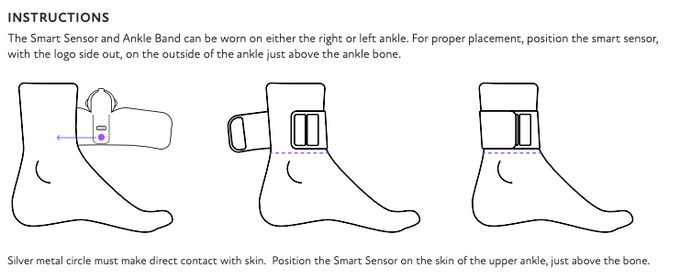
back Does Hälsa Baby come with a a travel charger?
Does Hälsa Baby come with a a travel charger?
No, there is currently no travel charger available.
back Is Hälsa Baby hub battery powered?
Is Hälsa Baby hub battery powered?
No, the hub does not have an internal battery. It needs to be connected to a power outlet to power on.
back Can I use the Hälsa Baby in a public access WiFi network?
Can I use the Hälsa Baby in a public access WiFi network?
Hälsa Baby cannot be used in a public access network if the network is requesting to enter login details in a captive portal. We suggest creating your own mobile hotspot using your phone if you need to use Hälsa Baby in such an environment.
back Do I need to keep the hub connected to the power when smart sensor is not in use?
Do I need to keep the hub connected to the power when smart sensor is not in use?
Yes, the hub will continue to monitor the room conditions and also allows you to use the sound machine and the night light while not using the smart sensor. Additionally, keeping the hub plugged in, and keeping the smart sensor charging on the hub when not in use will ensure it is full charged and ready for use when you need it.
back What is SPO2 and why is it important to know on your baby?
What is SPO2 and why is it important to know on your baby?
SPO2 is the oxygen saturation level in the blood stream and is a good indicator of the overall wellness of your baby.
back Can room temp be measured in Celsius?
Can room temp be measured in Celsius?
Currently the settings are in Fahrenheit, however, we plan to have the option to change it to Celsius in the near future.
back Can I order extra ankle bands?
Can I order extra ankle bands?
Yes, extra bands are available for purchase on our Shop page by clicking here.
back Do the ankle bands come in different colors?
Do the ankle bands come in different colors?
Currently, the ankle band is available in just one color. However, we plan to offer different color options in the near future.
back What sizes do the ankle bands come in?
What sizes do the ankle bands come in?
The bands are currently available in four sizes: small (size 1), medium (size 2), large (size 3) and extra large (size 4). One of each ankle band in sizes small, medium and large are included with the purchase of each system. If you would like to purchase the largest size, extra large (size 4), you can order it separately from our Shop page by clicking here.
back How long does the charge last for the smart sensor?
How long does the charge last for the smart sensor?
The smart sensor is expected last up to 16 hours on a single charge. As with many battery-powered products, you may see a decline in the battery life with extended use.
back Can I monitor multiple children with one hub and smart sensor?
Can I monitor multiple children with one hub and smart sensor?
You cannot monitor multiple children with one hub and smart sensor. Each child will need their own individual hub and smart sensor. However, the Hälsa Baby app allows you to track up to three babies from three separate systems.
back Can other authorized persons monitor the same baby on their phones?
Can other authorized persons monitor the same baby on their phones?
Yes, you can invite multiple caregivers as separate users to monitor your baby from the Hälsa Baby app. Using the setting in the app, you can provide specific caregivers 24x7 access or restrict them for one day or certain hours per day during certain days of the week. "Settings" and "Grant Access".
back How is the data collected using the smart sensor?
How is the data collected using the smart sensor?
The Hälsa band has an infrared sensor (IR) that calculates pulse oximetry to determine the oxygen level and heart rate, and a temperature sensor to track the skin temperature of the baby.
back Are there any adverse effects to my baby/toddler where the smart sensor makes contact?
Are there any adverse effects to my baby/toddler where the smart sensor makes contact?
No, there are no adverse effects to your child. However, red areas where the smart sensor and ankle band are placed can sometimes occur due to moisture and/or having the ankle band too tight. This can usually be avoided by alternating between the left and the right ankles. If redness or any adverse reactions continue to occur, please discontinue use and consult your physician before using again.
back Can there be any red marks or indentations where the band is put on?
Can there be any red marks or indentations where the band is put on?
In very rare instances, a temporary red mark or indentation may be seen where the smart sensor was placed on the baby. This can happen, just like when you put on a sock for a long time and take it off. A baby’s leg is soft and when something snug is put around it, there can be a temporary indentation or even a red mark. This is superficial and should disappear after you take off the Hälsa band. This is why we recommend alternating ankles between each use.
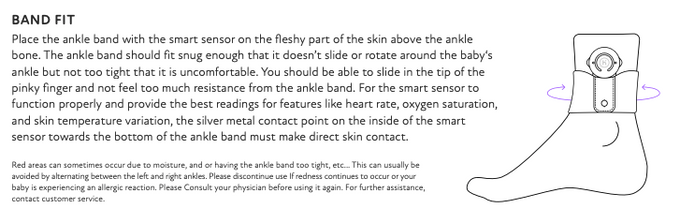
back What if my Wi-Fi in my home is disconnected, will the device still work?
What if my Wi-Fi in my home is disconnected, will the device still work?
If your Wi-Fi goes out or is disconnected, the Hälsa Baby app will not receive data and therefore will not display information nor sounds any notifications. Should this happen, you will receive a notification that your Wi-Fi is out and be given the option to fix the issue with your router or you may activate Travel Mode and connect the smart sensor directly to your phone until your Wi-Fi reconnects.
back What happens if my phone is off, how am I notified?
What happens if my phone is off, how am I notified?
If the heart rate or O2 levels goes out of your range specifications while your phone is off, a notification will sound from the hub.
back Will the hub light up or make a noise when vitals or room environment data go out of range and wake my baby?
Will the hub light up or make a noise when vitals or room environment data go out of range and wake my baby?
Yes, if the heart rate or oxygen saturation levels go out of the specified range then the hub will light up in red and make a noise, which could wake up your baby. We believe it's important to notify parents and caregivers if these vitals go out of range, which is why the hub will also provide a notification. The triggered notification can be turned off using the quick touch (silver) button on the top of the hub or via the Hälsa Baby app.
back Can I set my own threshold or range for the vitals?
Can I set my own threshold or range for the vitals?
Yes. In fact, it's mandatory to set your own thresholds or ranges for the vitals during the set-up process within the Hälsa Baby app.
back Can I turn off certain notifications and maintain others?
Can I turn off certain notifications and maintain others?
Yes, you can turn notifications for each vital, room temperature and room humidity to "on" or "off" within the Hälsa Baby app. However, the notifications cannot be disabled.
back What does the silver button on top of the Hälsa hub do?
What does the silver button on top of the Hälsa hub do?
The silver button on top of the Hälsa hub is a programmable touch button that toggles through different personalized presets made through the Hälsa app, such as soundscapes, lullabies and more.
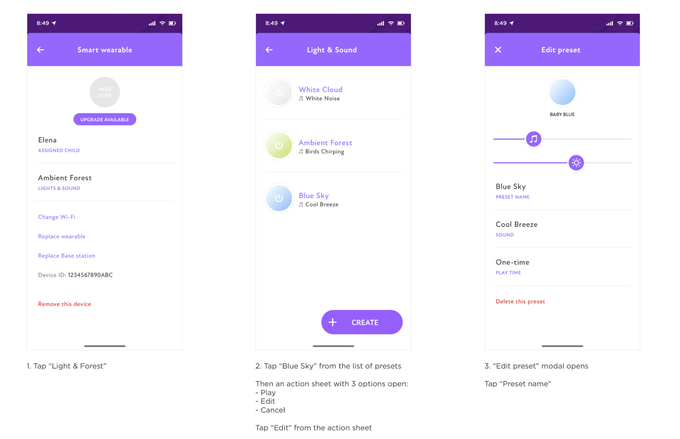
back Will the Hälsa hub light up or make a noise when vitals go out of range and wake my baby?
Will the Hälsa hub light up or make a noise when vitals go out of range and wake my baby?
To turn off the vitals alarm when it sounds, simply press and hold down the silver touch button on top of the Hälsa hub for three seconds.
back How do I turn off the vitals alarm on the Hälsa hub?
How do I turn off the vitals alarm on the Hälsa hub?
To turn off the vitals alarm when it sounds, simply press and hold down the silver touch button on top of the Hälsa hub for three seconds.
back How do I power on the hub?
How do I power on the hub?
To power the hub, simply plug the power cord into the nearest power outlet.
back What does the silver button on top of the hub do?
What does the silver button on top of the hub do?
The silver button on top of the hub is a quick touch button that toggles through different personalized presets made through the Hälsa Baby app, such as soundscapes, lullabies and more.
back How do I turn the nightlight on and off?
How do I turn the nightlight on and off?
To turn on the nightlight, simply press the light button on the hub or click the light icon on the dashboard of the Hälsa Baby app.
back How do I control the nightlight on the hub?
How do I control the nightlight on the hub?
The Hälsa Baby app provides you with full control of the nightlight, including customization of the settings such as color and light intensity.
back Can the nightlight be put on a timer?
Can the nightlight be put on a timer?
Not currently but we hope to add this feature in the future.
back How do I turn the sound machine and/or lullabies on and off?
How do I turn the sound machine and/or lullabies on and off?
There are two ways you can turn the sound machine and/or lullabies on and off.
First, you can turn on/off the sound machine by pressing the music note icon on the dashboard of the Hälsa Baby app.
The second method, which is the most simple, is to press the play/pause button once on the back of the hub to turn on/off the sound machine.
back How to do I increase or decrease the volume level from the hub?
How to do I increase or decrease the volume level from the hub?
To change the volume level, press the volume button on the back of the hub to cycle through the sound levels of low, medium, high or mute. You can also adjust the volume levels on the “play sound” page within the Hälsa Baby app, which prompts after pressing the music icon in the dashboard.
back How do I talk to my baby using the two-way audio feature?
How do I talk to my baby using the two-way audio feature?
To communicate with your baby, open the Hälsa Baby app and tap and hold the microphone icon on the dashboard to speak.
back Can I use the audio feature as a sound monitor for my baby while I sleep at night?
Can I use the audio feature as a sound monitor for my baby while I sleep at night?
Yes , the two-way audio feature can be used to monitor your baby. However, the feature times out after 2 minutes automatically therefore it cannot be used as an overnight for continuous monitoring while you sleep.
back Can the two-way audio feature be used when the internet/Wi-Fi are out?
Can the two-way audio feature be used when the internet/Wi-Fi are out?
No, the hub needs to be connected to Wi-Fi for two-way audio to function properly.
back How do I force turn on Wi-Fi hotspot from the hub?
How do I force turn on Wi-Fi hotspot from the hub?
If you want to change the Wi-Fi network already set for the hub, insert a pin into the pinhole on the bottom of the hub to access the reset button. A quick press of this button will enable the force hotspot feature and you can begin the change Wi-Fi procedure to configure the hub.
back Is there a way to run the presets from the hub?
Is there a way to run the presets from the hub?
Yes, tap the silver touch button in normal operation. Each tap will change the preset. Touch and hold will turn off the music and light.
back How do I mute notifications on the hub?
How do I mute notifications on the hub?
Press and hold the silver touch button on the top of the hub to turn off any alerts or notifications emitting from the hub.
back Can the Hälsa Baby app be used with multiple babies?
Can the Hälsa Baby app be used with multiple babies?
Yes, the Hälsa Baby app may be configured to view and support up to three babies. However, each baby will require their own hub and smart sensor.
back How do I add multiple babies to a single hub?
How do I add multiple babies to a single hub?
You cannot monitor multiple children with one hub and smart sensor. Each child will need their own individual hub and smart sensor. However, the Hälsa Baby app allows you to track up to three babies from three separate devices.
back Can I grant the access to my babysitter, nanny or another caregiver?
Can I grant the access to my babysitter, nanny or another caregiver?
Yes, you can invite multiple caregivers as separate users to monitor your baby from the Hälsa Baby app. Using the setting in the app, you can provide specific caregivers 24x7 access or restrict them for one day or certain hours per day during certain days of the week.
back Does the Hälsa Baby app provide the steps to configure the hub and smart sensor?
Does the Hälsa Baby app provide the steps to configure the hub and smart sensor?
Yes, the Hälsa Baby app provides you with a visual guide and step-by-step instruction to set up the hub and smart sensor.
back Is Hälsa Baby app compatible with IOS/iPhones?
Is Hälsa Baby app compatible with IOS/iPhones?
Yes, the Hälsa Baby app is developed and compatible with iOS 10+ phones. iPhone and newer versions with the latest iOS version will be supported. Currently, the Hälsa Baby app is not compatible with other iOS devices, such as iPads, however, we anticipate rolling out this new feature in the future.
back Is the Hälsa Baby app compatible with Android phones?
Is the Hälsa Baby app compatible with Android phones?
Yes, the Hälsa Baby app is compatible with all Android 7.0 and above versions.
back What is travel mode?
What is travel mode?
With travel mode activated, you can continue tracking your baby's data without the need for the hub.
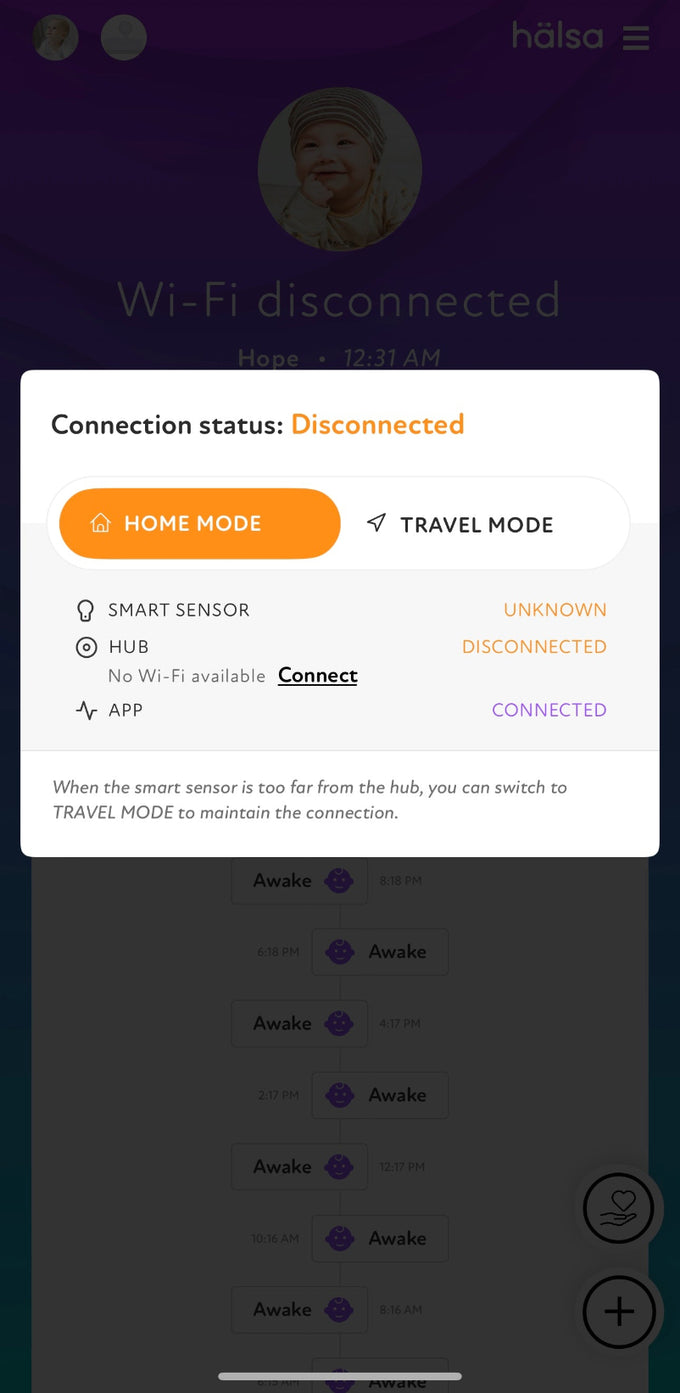
back What is the range between the smart sensor and the mobile phone while in Travel Mode?
What is the range between the smart sensor and the mobile phone while in Travel Mode?
While in travel mode, you will have a range up to 30 feet between your baby, with the smart sensor, and your mobile phone. The range will depend on the Bluetooth signal strength and any obstacles that it may have, such as walls, glass, etc.
back Are there any limitations when using Travel Mode?
Are there any limitations when using Travel Mode?
While using travel mode, only the user that has the smart sensor connected to their personal phone is able to view any data for your baby. You will also be unable to view any room environment data.
back What vital information is tracked in the Hälsa Baby app?
What vital information is tracked in the Hälsa Baby app?
The Hälsa Baby app tracks and displays heart rate, oxygen saturation levels (SPO2), skin temperature variation and sleep patterns in near real-time. The app also shows historical data for the last 30 minutes as well as a daily summary.
back What is timeline view?
What is timeline view?
The Hälsa Baby app features a timeline view to provide a history of all events, such as when your baby was awake, vital and room environment alerts, low battery alerts and connectivity issues that have occurred with your baby and the Hälsa Baby wellness monitor system.
back Can I see the historical data?
Can I see the historical data?
Yes, you can view historical data, including daily trend lines for vitals, in the timeline view within the Hälsa Baby app. This data is stored for 30 days.
back Can I turn off certain notifications and maintain others?
Can I turn off certain notifications and maintain others?
Yes, you can control whether notifications are provided for each vital, room temperature and room humidity by selecting on" or "off" next to each measurement within the Hälsa Baby app.
back Can my partner and I both monitor our child via our own phones?
Can my partner and I both monitor our child via our own phones?
Yes, both you and your partner can monitor your child using the Hälsa Baby app once installed on both of your phones.
back How will I be notified if any of the vitals are out of range?
How will I be notified if any of the vitals are out of range?
If vitals, such as heart rate or oxygen saturation, fall out of range, the hub will trigger a sound notification. Additionally, the Hälsa Baby app will update teh user with a push notification to their mobile phone.
back How do I log feedings, diaper changes and measurement updates?
How do I log feedings, diaper changes and measurement updates?
To add and log your baby’s measurements, feeding schedule, and/or diaper changes in the Hälsa Baby app, tap the (+) icon on the bottom right corner of the homepage. Three bubbles will appear and you can then select the relevant icon to log the corresponding details.
back Will the Hälsa app notify me if my baby is crying?
Will the Hälsa app notify me if my baby is crying?
Not currently but we hope to add this feature in the future.
back How do I charge the smart sensor?
How do I charge the smart sensor?
You can charge the smart sensor by placing it on the charging dock located on top of the hub.
back Will I be notified when the smart sensor battery is running low or gets to a certain percentage?
Will I be notified when the smart sensor battery is running low or gets to a certain percentage?
Yes, you will be notified on your phone via the Hälsa Baby app. You will receive a first notification when the battery life is at 20% capacity and a second notification when your battery life has reached a 10% capacity.
back Can room temperature be measured in Celsius?
Can room temperature be measured in Celsius?
Currently the settings are in Fahrenheit, however, we plan to have the option to change it to Celsius in the near future.
back How do I set up my Hälsa Baby App?
How do I set up my Hälsa Baby App?
In order to set up the Hälsa Baby wellness monitor, you will first need to download the Hälsa app in the App Store for iPhones or the Google Play Store for Androids. Once the app is downloaded, it will take you through step-by-step instructions on how to complete set-up.
back How do I change between different babies I am monitoring?
How do I change between different babies I am monitoring?
You can toggle between different profiles in the Hälsa Baby App by selecting the profile picture of the baby you wish to monitor in the top left corner of the homepage.
back What vital information is tracked in the app?
What vital information is tracked in the app?
The Hälsa Baby App displays heart rate, oxygen saturation levels, skin temperature variation and sleep patterns in real time. The app also shows historical data for the last 30 days as well as a daily summary.
back Can I connect travel mode and another smart sensor at the same time?
Can I connect travel mode and another smart sensor at the same time?
No, you can only connect one smart sensor in travel mode at this time.
back How do I store my device?
How do I store my device?
We recommend placing the smart sensor in the ankle band on the charging dock located on the top of the hub when not in use.
back Are there any adverse effects to my baby/toddler where the device makes contact?
Are there any adverse effects to my baby/toddler where the device makes contact?
No, there are no adverse effects to your child. However, red areas where the smart sensor and ankle band are placed can sometimes occur due to moisture and/or having the ankle band too tight. This can usually be avoided by alternating between the left and the right ankles. If redness or any adverse reactions continue to occur, please discontinue use and consult your physician before using again.
back What can I do to ensure proper functionality and accurate readings?
What can I do to ensure proper functionality and accurate readings?
The smart sensor and ankle band can be worn on either the right or left ankle. For proper placement, place the ankle band with smart sensor on the fleshy part of the skin, just above the ankle bone. The ankle band should fit snug enough that it doesn’t slide or rotate around your baby’s ankle but not too tight that it is uncomfortable. For the smart sensor to function properly and provide the best readings for features like heart rate, oxygen saturation and skin temperature, the gold metal contact point on the inside of the smart sensor, towards the bottom of the ankle band, must make direct skin contact. Click here to view an instructional video.
back Can the Hälsa Baby App be accessed via a smart watch, tablet or computer?
Can the Hälsa Baby App be accessed via a smart watch, tablet or computer?
Currently, the Hälsa Baby App is only available for access on mobile devices and iPad. You need to set up the app on your mobile device and then you can share it to your iPad.
back What happens if my phone is off? How am I notified?
What happens if my phone is off? How am I notified?
If your phone is switched off or any of the vitals, such as heart rate and oxygen saturation, fall out of the set range, the hub will trigger an alarm.
back How do I switch between “travel mode” and “home mode”?
How do I switch between “travel mode” and “home mode”?
You can switch between travel mode and home mode within Hälsa Baby App by tapping travel mode on the right side of the homepage dashboard, and selecting home mode. To complete the process, you’ll need to keep the smart sensor in close proximity to the Hub.
back Can I adjust the vital thresholds for my baby?
Can I adjust the vital thresholds for my baby?
Yes. In fact, it's mandatory for you to set your own thresholds or ranges for the vitals during the set-up process within the Hälsa Baby App.
back How do I change the picture for my baby?
How do I change the picture for my baby?
You can change or update the picture for your baby’s profile within the Hälsa Baby App by tapping the icon with the three lines on the top right of the homepage, select settings then child profiles and tap the smart sensor image to update.
back How do I ensure that my phone will receive notifications sent through the Hälsa app?
How do I ensure that my phone will receive notifications sent through the Hälsa app?
To ensure you receive all notifications, visit the settings within your phone and turn on the notification access for the Hälsa Baby App.
back Do I have to remove the smart sensor from the ankle band before I charge it?
Do I have to remove the smart sensor from the ankle band before I charge it?
No, you can keep the sensor in the band when charging.
back Will the hub light up or make a noise when vitals go out of range and wake my baby?
Will the hub light up or make a noise when vitals go out of range and wake my baby?
Yes, if the heart rate or O2 levels go out of the specified range then the hub will light up in red and make a noise, which could wake up your baby. We believe it's important to notify parents and caregivers if these vitals go out of range, which is why the hub will also provide an alert. The triggered alarm can be turned off using the quick touch (silver) button on the top of the hub or via the Hälsa Baby App.
back How do I turn off the vitals alarm on the hub?
How do I turn off the vitals alarm on the hub?
To turn off the alarm when it sounds, simply press and hold the silver touch button on top of the hub for three seconds. You can also press the dismiss button on the notification from the Hälsa Baby App on your phone to turn off the alarm.
back How long does the smart sensor charge last?
How long does the smart sensor charge last?
The smart sensor is expected last up to 16 hours on a single charge. As with many battery-powered products, you may see a decline in the battery life with extended use.
back How will I know when my sensor is fully charged?
How will I know when my sensor is fully charged?
When the smart sensor is fully charged, the battery bolt icon will change to a battery full icon.
back How/will the hub notify me if the room temperature and humidity are out of range?
How/will the hub notify me if the room temperature and humidity are out of range?
Currently, the hub does NOT notify you if the humidity or room temperature are out of range. However, you may monitor these environmental conditions via the dashboard on the Hälsa Baby App, and you will be sent a notification to your phone should room temperature and humidity become out of range.
back How do I change my password?
How do I change my password?
To change your password, click the icon in the upper right corner of the homepage and select settings. Tap your profile name and then select change password.
back Camera Mount Instructions
Camera Mount Instructions
View and download the Camera Mount Instructions.
back Cannot see the hub Wi-Fi during set up
Cannot see the hub Wi-Fi during set up
- The hub is not powered on.
- Make sure the hub is connected to power. Wait and check that the night light area changes from a spinning white motion to a steady white glow after approximately 60 seconds.
- The hub is already connected to Wi-Fi
- If the hub was previously used, you'll need to reset the hub. To reset the hub, insert a pin into the pinhole at the bottom of the hub and hold for a few seconds until you see a spinning white motion from the night light.
- The hub is too far from the mobile phone
- You will need to move your mobile phone closer to the hub during the setup process.
back Cannot see your home Wi-Fi in the Hälsa Baby App
Cannot see your home Wi-Fi in the Hälsa Baby App
- Your home router band is 5.0 GHz or 2.4GHz is not turned on
- Hälsa Baby only supports the 2.4 GHz band for use with the Hälsa Baby Hub.
- Your home router SSID is hidden.
- You will need change the settings on your home router to broadcast the SSID.
- You hub too far away from the router
- You will need to move your router and the hub so they are in closer proximity to each other OR add a Wi-Fi repeater closer to the hub's location.
back The hub will not connect to your home Wi-Fi
The hub will not connect to your home Wi-Fi
- Your home router band is 5.0 GHz or 2.4GHz is not turned on
- Hälsa Baby only supports the 2.4 GHz band for use with the Hälsa Baby Hub.
- The password you are entering in the app is not correct
- Confirm the Wi-Fi password being entered in the Hälsa Baby App is correct and try logging in again.
- The hub is out of range of your Wi-Fi router
- You will need to move the router and hub so they are in clsoer proximity to each other OR add a Wi-Fi repeater closer to the hub's location.
- Your home Wi-Fi has restrictions
- Some home routers are set up with restrictions on the devices that can connect, either using explicit MAC address or a limit on the number of devices. Please check the router settings to ensure there are no such restrictions.
back Unable to charge the smart sensor
Unable to charge the smart sensor
- The smart sensor is not correctly placed on the hub charging dock
- Place the smart sensor, with the "h" logo face down, on the charging dock (the silver circle) located on the top of the hub. The night light on the hub will glow green once charging starts. The smart sensor will also have a blinking green light located on the flex arm of the sensor once charging.
back Smart sensor is not connecting to the hub
Smart sensor is not connecting to the hub
- Smart sensor is not close enough to the hub
- During Setup: Place the smart sensor, with the "h" logo face down, on the charging dock (the silver circle) located on the top of the hub.
During Use: The paired smart sensor will automatically connect with the hub when available within the range. - Smart sensor is in travel mode
- Confirm travel mode is not turned on within the Hälsa Baby App.
- Smart Sensor charge is completely drained
- Place the smart sensor on the charging dock located on the top of the hub to recharge the smart sensor.
back Smart sensor Bluetooth connection, frequently disconnecting
Smart sensor Bluetooth connection, frequently disconnecting
- Smart sensor may be too far from the hub
- Ensure the smart sensor and the hub are placed within 30 feet of each other.
- Smart sensor may be too far from the Mobile Phone (Travel mode)
- Ensure the smart sensor and mobile phone are placed within 30 feet of each other.
back Optical sensor light is continuously turned "on"
Optical sensor light is continuously turned "on"
- The ankle band or some other object is covering the smart sensor
- Confirm there isn't an object, such as clothing or cloth from the ankle band, is covering the smart sensor.
back Smart sensor indicator light is continuously red even when not in use
Smart sensor indicator light is continuously red even when not in use
- There is a hardware issue with the smart sensor
- Stop using the smart sensor and contact customer support using the Hälsa Baby App.
back Smart sensor discharging fast
Smart sensor discharging fast
- The smart sensor optical light is 'on' even when not in use
- There is a proximity sensor within the smart sensor that detects when the device is close to the skin. Ensure there is nothing blocking the optical sensor located on the flex arm of the smart sensor when it is not in use or place the smart sensor on the charging dock of the hub.
- The battery has lost some capacity
- Generally, rechargeable lithium ion batteries lose recharging capacity over time. We suggest replacing the smart sensor should you notice the battery capacity to be low.
back How do I reset the hub?
How do I reset the hub?
- Reset the hub.
- To reset the hub, insert a pin into the pinhole on the bottom of the hub while powered on, and hold for a few seconds until you see a spinning white motion emit from the night light.
back Wi-Fi is frequently disconnecting or is currently disconnected
Wi-Fi is frequently disconnecting or is currently disconnected
- Hub may be too far from the router
- You will need to move your router and the hub so they are in closer proximity to each other OR add a Wi-Fi repeater closer to the hub's location.
- Available bandwidth of the hub on the current Wi-Fi connection is low due to other devices (for example, running streaming services on the same network)
- Try disconnecting other devices from the router and then reconnect the hub.
back Hub Light Issues
Hub Light Issues
- The hub lights stay on the spinning pattern for more than 3 minutes after powering it on.
- The hub has been powered using a non-default power adapter OR the hub was connected to a low-power outlet. Therefore, please use the default power adapter provided with the device and plug it into a power outlet with the correct power rating. If the problem continues, please contact customer care.
- Hub light is glowing constantly
- The smart sensor and device has likely not been properly placed on the baby. Please see here for directions on proper placement.
back Charging
Charging
- Hub night light is not glowing green when smart sensor was put on charging dock for the first time during setup
- The hub will not emit a green glow to indicate charging of the smart sensor unless the setup process is complete. However, to ensure the smart sensor is in fact charging during the set up process, look for a green light emitting from the inside of the flex arm on the smart sensor.
back Night light isn't turning off
Night light isn't turning off
- Loss of internet connection either mobile phone or Hub
- Check the Internet connection status of both the mobile phone and the hub.
back Music isn't turning off
Music isn't turning off
- Loss of internet connection either mobile phone or Hub
- Check the internet connection status of both the mobile phone and the Hub.
back Ankle band doesn’t fit the baby
Ankle band doesn’t fit the baby
- The band might be too small or too large for the baby
- The three ankle bands are designed to fit ankle sizes ranging from 8cm to 18cm. Please check your baby's ankle circumference to ensure proper fit.
back Red mark on baby's ankle
Red mark on baby's ankle
- Moisture or Band worn too tightly
- Redness of skin can sometimes occur due to moisture and/or having the ankle band worn too tight. This may be avoided by alternating between the left and the right ankles. If redness continues or your baby is experiencing an allergic reaction, please discontinue use and consult your physician before using again.
back No vitals (heart rate and oxygen saturation) data shown in the app or seeing dashes for those values
No vitals (heart rate and oxygen saturation) data shown in the app or seeing dashes for those values
- The smart sensor is unable to get a reliable reading
- Make sure the smart sensor is not blocked by either the ankle band or clothing, and that the smart sensor is making direct contact with the skin when placed on your baby.
- There is too much movement of the baby
- Rockers or vibrating pads may interfere with proper functioning of the smart sensor.
- Poor smart sensor placement
- Check the manual, located here, for proper placement of the smart sensor.
- The smart sensor doesn’t fit correctly with the band
- Check the manual, located here, for proper placement of the smart sensor within the ankle band.
- Smart sensor is not currently in use
- The Hälsa Baby App will only display vital readings when the smart sensor is in use. To view vitals, place the smart sensor with the ankle band on your baby.
- Mobile app only shows "gathering data"
- 1. Algorithms are still processing the collected data to give the best possible vital readings. It should take approximately 30 seconds for the readings to appear. If not, please re-adjust the ankle band.
2. The baby is moving its leg which would be indicated as "Motion Detected".
3. If the ankle band is not properly placed on baby's ankle, which would interrupt a clean signal, a "Reposition Band" message will appear.
back Connection status shows Disconnected
Connection status shows Disconnected
- Smart sensor or hub could be disconnected
- Tap the "Disconnected" icon. It should bring up a pop-up that shows the connection status for the smart sensor, mobile phone and hub. Follow the troubleshooting directions provided for each "Smart Sensor", "Mobile phone" and "Hub" to get connected again.
**Note: Make the underlined text hyperlink for the respective troubleshooting FAQ.
back Audio stream is choppy and laggy
Audio stream is choppy and laggy
- WI-Fi connection might not have enough bandwidth to stream audio
- Make sure the hub is connected to a Wi-Fi connection with sufficient bandwidth.
back Cannot hear anything on the audio
Cannot hear anything on the audio
- Hub microphone may be blocked
- Check to confirm there is nothing blocking or interferring with the microphone on the hub. Also, try restarting the hub. If the problem persists, please contact customer care.
back Room readings provided by the hub are different compared to what is displayed on the thermostat
Room readings provided by the hub are different compared to what is displayed on the thermostat
- Environment sensor in the cable might be blocked / exposed to an extreme condition
- Ensure the sensor that measures room environment, located on the chord of the hub power adaptor, is properly placed and not blocked.
- Hub may be exposed to direct air flow of an air conditioner or heater
- Make sure hub is placed in a location that is not directly in line with any heating or cooling elements.
back Skin temperature variation readings aren't tracking
Skin temperature variation readings aren't tracking
- The skin temperature sensor pad is not in contact with the skin
- Make sure the sensor pad on the flex arm of the smart sensor is in direct contact with your baby's skin.
- Smart sensor may be exposed to direct air flow of an air conditioner or heater
- Cover you baby using a blanket to block any outside air flow.
back Can see video feed but vitals are not displaying
Can see video feed but vitals are not displaying
- Smart sensor not attached to the baby
- The Hälsa Cam functions independently from the smart sensor. Therefore, video feeds are functional even without the smart sensor worn by the baby.
- Hub not connected to the internet
- The Hälsa Cam functions independently from the smart sensor. Therefore, video feeds are functional even without the smart sensor worn by the baby.
back Hälsa Baby App Set Up
Hälsa Baby App Set Up
- Message saying "could not connect to hub" is displayed in the Hälsa Baby App
- Force reset the hub by inserting a pin into the pinhole on the bottom of the hub while powered on, and hold for a few seconds until you see a spinning white motion emit from the night light.
- Message saying "no internet" is displayed in the Hälsa Baby App
- Make sure the mobile phone is connected to valid internet connection.
- Hälsa Baby App not continuing with set up after the step of connecting to the hub's Wi-Fi (Hälsa Hub (XXXX)).
- If your phone is already connected to the hub's Wi-Fi, then put the app to the background and bring it back to the foreground again and repeat to see if this fixes the issue. If not, confirm whether "location service" is enabled on your mobile phone. If not, it must be enabled within your settings. After enabling, repeat the first step.
- Message saying "smart sensor has not been paired properly with the hub. Please try again" is displayed in the Hälsa Baby App
- During initial setup, please make sure to place the smart sensor on the charging dock, located on top of the hub, to pair the hub and smart sensor properly. If pairing was unsuccessful during setup, please repeat the initial device setup from the beginning by placing the smart sensor properly on the charging dock.
back Reinstalling Hälsa Baby App
Reinstalling Hälsa Baby App
- Reinstalling Hälsa Baby on your phone
- The Hälsa Baby App is available for download from the App Store or Google Playstore. Users can log in with their Hälsa Baby App credentials and continue the device setup.
- Changed cell phone from android to iOS (or vice versa)
- The Hälsa Baby App is available for download from the App Store or Google Playstore. Users can log in with their Hälsa Baby App credentials and continue the device setup.
back Connectivity
Connectivity
- Message saying "WIFI Disconnected." is displayed in the Hälsa Baby App, and continuous white Glowing light form the Hub
- This may happen because the user accidentally reset the Hub. To resolve, the user needs to remove the device from the infant profile within the Hälsa Baby App and setup the device again.
- Message saying "Device and child profile does not match. Please select the correct child profile." is displayed in the Hälsa Baby App
- Ensure you are in the correct infant Profile in the Hälsa Baby App and try changing the Wi-Fi.
- Connection modal showing "Disconnected"
- 1. If the hub is "Disconnected" and the smart sensor connection is "Unknown", the hub is either not properly connected to the Wi-Fi or it is not plugged into the power source. Ensure the hub is plugged into the power source and connected to the Wi-Fi.
2. If the hub is "Connected" and the smart sensor is "Disconnected," the smart sensor is either out of range or off (battery dead). Ensure the hub is connected to the Wi-Fi and the smart sensor is charged and within the range.
back Camera won't connect to Wi-Fi
Camera won't connect to Wi-Fi
- Your home router band is 5.0 GHz or 2.4GHz is not turned on
- Hälsa Baby only supports the 2.4 GHz band for use with the Hälsa Baby Cam.
- Camera too far from router range
- Ensure the Hälsa Cam is placed within the home routers Wi-Fi range.
- Incorrect WIFI Password
- Please confirm the correct Wi-Fi password and re-enter.
back Camera is getting hot
Camera is getting hot
- Environment Conditions/ exposed to an extreme condition.
- Ensure the Hälsa Cam is properly placed in a ventilated area and not blocked by anything, such as a closet or cupboard, and that it is not directly in line with any heating.
- Continuous use of Night Vision
- Night vision is activated as a default function in low light conditions, in which it uses infrared technology to capture the video feed. Therefore, prolonged use of the device in low light conditions is known to increase the temperature of the camera slightly.
back What comes in the Hälsa Baby Box?
What comes in the Hälsa Baby Box?
You will receive the hub, smart sensor, three sizes of the ankle band (to accommodate the growth of your baby's ankle), product insert, an AC adaptor and charging cord.
back Where can I purchase Hälsa Baby?
Where can I purchase Hälsa Baby?
Currently, you can only purchase the product from our website at www.halsababy.com
back How do I track my order?
How do I track my order?
We will send you tracking information via email as soon as your order is shipped.
back How do I cancel or edit my order?
How do I cancel or edit my order?
If you need to make any changes or cancel your Hälsa Baby order contact Hälsa Baby support at 1-325-HALSA01 or 1-325-425-7201. We are available 10am-10pm central Monday-Sunday.
You can also chat with us by opening the chat window in the lower right hand corner of our website.
Our goal is to get your order shipped as quickly as possible, once shipped we are unable to make changes to your order.
If you need to cancel or edit your order after hours, you can email us at support@HalsaBaby.com.
back Do you provide expedited shipping?
Do you provide expedited shipping?
Yes, we offer expedited and rush shipping. Please see your options at checkout.
back How much does shipping and handling cost?
How much does shipping and handling cost?
We are currently offering free shipping and handling on all Hälsa Baby orders via ground. For expedited shipping, there will be an additional charge.
back How can I purchase a BabyLive Advice subscription?
How can I purchase a BabyLive Advice subscription?
BabyLiveAdvice subscriptions are available for purchase through the Hälsa Baby App.
back Can I send Hälsa Baby as a gift?
Can I send Hälsa Baby as a gift?
Absolutely! Please note at the moment we have limited gift functionality and cannot offer gift wrapping or messaging.
back Will Hälsa Baby be available on baby registry websites?
Will Hälsa Baby be available on baby registry websites?
Currently, Hälsa Baby is only available for purchase on our website. However, we are working to make our monitoring systems available on all registries soon!
back Can I add Hälsa Baby to my baby registry?
Can I add Hälsa Baby to my baby registry?
Absolutely! You can add Hälsa Baby to any registry that allows you to register for products across the Internet, like TheBump.com.
back What payment methods and credit cards does Hälsa Baby accept?
What payment methods and credit cards does Hälsa Baby accept?
We accept almost all credit cards, including Visa, MasterCard, American Express, JCB, Discover, Diners Club, ShopPay, Apple Pay, Google Pay.
back Can I use my HSA/FSA to purchase Hälsa Baby?
Can I use my HSA/FSA to purchase Hälsa Baby?
Yes! You can use your HSA or FSA card at checkout to purchase Hälsa Baby. If you prefer, you can also pay with another card and then request reimbursement from your HSA/FSA provider.
back Can I get a reimbursement for my HSA or FSA account?
Can I get a reimbursement for my HSA or FSA account?
Yes, you can. If you pay with a regular credit or debit card, simply submit your order confirmation or receipt to your HSA or FSA provider for reimbursement. Be sure to check with your provider for any specific requirements.
back Does health insurance cover the Hälsa Baby product?
Does health insurance cover the Hälsa Baby product?
No, Hälsa Baby is not covered by insurance.
back Do you offer military discounts?
Do you offer military discounts?
Yes! Hälsa Baby is a big supporter of our military and extremely grateful for your service! We love the idea of our product bringing families together, allowing significant others to be involved in baby's development, no matter the distance. In order to redeem your military discount, please email us at support@HalsaBaby.com. Once we verify your military service we'll provide you with a discount code to apply at checkout.
back Do you ship to U.S. military addresses (APO/FPO)?
Do you ship to U.S. military addresses (APO/FPO)?
At this time, we do not ship to military bases, but are looking into how we can make this a possibility in the future.
back Do you ship to PO Boxes?
Do you ship to PO Boxes?
Unfortunately, we currently do not ship to PO boxes.
back Will Hälsa Baby ship internationally?
Will Hälsa Baby ship internationally?
Currently, we only ship within the United States and do not ship internationally.
back What is your return policy?
What is your return policy?
At Hälsa Baby, our customers are our number one priority.
If for any reason, you are not 100% satisfied with your purchase, you may send it back and request a full refund or an exchange within 45 days of the original delivery date. In order to initiate your return, you may initiate a return through our website, print the return form and include with your package. All returns must include this form in order for your refund to be processed. The product(s) must be received by Hälsa Baby within 10 days of initiating a return.
Please see here to learn more about our return policy and process: halsababy.com/pages/returns
back Limited Warranty
Limited Warranty
Subject to any below exceptions, Hälsa Baby warrants that all of our products for purchase will be free from defects in materials and workmanship, under normal use and service for a period of 1 year from the date of purchase as established by the purchase receipt (the “Limited Warranty”). This Limited Warranty is only available to the original purchaser of Hälsa Baby products.
At its option, Hälsa Baby may repair or replace the defective product or defective component part(s) in accordance with the terms of this Limited Warranty Period. The replacement unit will be warranted only for the unexpired period of the original product’s applicable warranty period. This Limited Warranty does not apply if the Hälsa Baby product has been damaged as a result of misuse, modifications or improper maintenance. This Limited Warranty is the only warranty for the Hälsa Baby product. No one is authorized to make any other warranty on behalf of this product. Some states or countries do not allow limitations on how long an implied warranty lasts or for the exclusion of incidental or consequential damages, so these limitations or exclusions may not apply to you. This Limited Warranty gives you specific legal rights, and you may also have other rights depending on the laws of your state or country.
back What is your return policy?
What is your return policy?
At Hälsa Baby, our customers are our number one priority.
If for any reason, you are not 100% satisfied with your purchase, you may send it back and request a full refund or an exchange within 45 days of the original delivery date. In order to initiate your return, you must notify us of your decision to do so through our Customer Support team, and we will provide you with an RMA (Return Materials Authorization) form for you to include with your return. All returns must include this form in order for your refund to be processed. The product(s) must be received by Hälsa Baby within 10 days of obtaining your RMA number.
In order for your refund to be processed, please be aware of the following:
Product(s) returned directly to Hälsa Baby must have been originally purchased from our website www.halsababy.com. Any product(s) purchased from any other retailer and/or website must be returned to their original purchase location and are subject to the retailer’s and/or website’s return policy.
Customers are responsible for all shipping costs associated with the returning of their product(s) and assume all risk of loss or damages when shipping your return to Hälsa Baby.
Returned product(s) must be returned in their original packaging and in good physical condition with all parts. All returned product(s) are subject to inspection and condition will be assessed as per the sole discretion of Hälsa Baby.
If return of the product(s) to Hälsa Baby is (a) without a RMA, (b) beyond the 10 days RMA issuance period, or (c) without proper packaging, Hälsa Baby will retain the right to either refuse delivery of such return or charge a restocking fee.
Processing of refunds will take between 5-7 business days, depending on your financial institution. All refunds will be issued in the original form of payment at the time of order.
Shipping and handling charges are non-refundable.
**Please note that Hälsa Baby reserves the right to change these policies at any time without notice.
back Satisfaction Guarantee and Limited Warranty
Satisfaction Guarantee and Limited Warranty
Hälsa Baby proudly stands behind its products because we want you to be completely happy with your purchase. For that reason, we provide the following satisfaction guarantee and limited warranty:
SATISFACTION GUARANTEE
If you are not completely satisfied with your purchase, you have 45 calendar days from the date of purchase to request a refund. This satisfaction guarantee only applies to products purchased directly from www.halsababy.com. Purchases from 3rd party retailers will need to be returned to the original place of purchase. Click here to learn more or email Hälsa Baby at contact@Hälsababy.com.
LIMITED WARRANTY
We warrant that if you use our products as they are intended, our products will be free from defects in materials and workmanship for a period of 1 year from the date of set up for new products. We do not warrant our products against general wear and tear or damage as a result of misuse, modifications or improper maintenance.
If you believe you have received a defective product, we will either repair or replace the defective product or its defective component part(s) in accordance with the terms of this limited warranty. We warranty the replacement for the remaining unexpired period of the original product’s warranty.
This limited warranty applies only to the original purchaser of the product and to products purchased directly from us or one of our authorized sellers, unless otherwise prohibited by law. Our products are legitimately sold only by us and our authorized sellers who are required to follow our policies, procedures, and quality control standards. We reserve the right to reject warranty claims for products purchased from unauthorized sellers, including unauthorized websites. This limited warranty does not warrant that the operation of the product will be uninterrupted or error-free.
Please note: This limited warranty is the only warranty available for our products.
We limit the applicability of implied warranties, including the implied warranties of merchantability and fitness for a particular purpose, to the duration of this limited warranty. To the extent permitted by law, we disclaim all other warranties of any kind. Some states and countries do not allow limitations on implied warranties, so the above limitation may not apply to you. Our sole liability for any defect shall be as set forth in this limited warranty and excludes any claims for incidental or consequential damages. Some states and countries do not allow the exclusion or limitation of incidental or consequential damages, so the above limitation or exclusion may not apply to you. No person or entity is authorized to make any other warranty on our behalf. This warranty gives you specific legal rights. You may also have other rights which vary from state to state and country to country.
For example, customers in some jurisdictions may have additional rights under applicable national legislation such as the Australian Consumer Law or national laws implementing EC Directive 99/44. This limited warranty does not affect any such rights.
back Is BabyLiveAdvice part of Hälsa Baby?
Is BabyLiveAdvice part of Hälsa Baby?
Hälsa Baby has partnered with BabyLiveAdvice to provide parents with answers to some of the trickiest baby-parenting questions from a team of experts. Despite the partnership, Hälsa Baby and BabyLiveAdvice are independent businesses and there is no affiliation between these entities. To learn more, please visit the BabyLiveAdvice page on our website here.
back What is BabyLiveAdvice?
What is BabyLiveAdvice?
BabyLiveAdvice® is a service that provides virtual coaching and support to new parents via chat, video calls or group classes.
back What services do BabyLive Advice provide?
What services do BabyLive Advice provide?
The services BabyLiveAdvice® provides through Hälsa Baby is focused on support for parents and their baby. Common parenting topics that are covered include:
- Sleep/Wake Cycle
- Lactation Support
- Feeding Schedules
- Skin Conditions such as eczema, diaper rashes, etc.
- NICU Discharge Support
- Preemie Coaching
- Sleep Training
- Room Setting & Home Safety Tips
- Infant-Toddler Nutrition
BabyLiveAdvice® will not diagnose, prescribe, or treat medical conditions. BabyLiveAdvice® does not receive information from Hälsa Baby and it is not intended to provide medical advice to you.
back Is BabyLive Advice free of charge?
Is BabyLive Advice free of charge?
No, BabyLiveAdvice is provided as an optional subscription service for Hälsa Baby users. With the purchase of one of our monitoring systems, you will receive a 30-day free trial of BabyLiveAdvice.
back What is the charge for the service?
What is the charge for the service?
BabyLiveAdvice® is available in the following subscription options:
- 6 Months for $135.00 (Unlimited Chat & Messaging)
- 12 Months for $240.00 (Unlimited Chat & Messaging)
The following additional services are available for an added fee:
- 10-Minute Video Call ($25/call)
back Do you need to subscribe to receive services?
Do you need to subscribe to receive services?
Yes, you will need to purchase a subscription for BabyLiveAdvice on the website or in the Hälsa Baby app to receive services.
back How long does it take to subscribe for services?
How long does it take to subscribe for services?
It takes less than 5 minutes to register for the services.
back Do you need to download the BabyLive Advice app as well?
Do you need to download the BabyLive Advice app as well?
No. There's no need to download the BabyLiveAdvice app, as you will automatically be redirected to the website from the Hälsa Baby app.
back What are the operational hours for BabyLiveAdvice?
What are the operational hours for BabyLiveAdvice?
BabyLiveAdvice is currently available between 9am to 11pm CST, Monday through Friday.
back How soon would a chat be answered?
How soon would a chat be answered?
BabyLiveAdvice should be able to respond to a message within 5 minutes and will do everything possible to respond as soon as possible. We will continue to monitor the service levels to ensure the delays are kept to a minimum.
back Is a video call made immediately?
Is a video call made immediately?
No, you will need to request and schedule a video call.
back How do you cancel the subscription?
How do you cancel the subscription?
You can cancel the subscription through the Hälsa Baby app. The subscription is terminated at the end of the current billing month.
back Is there a minimum contract term that you need to subscribe for the services?
Is there a minimum contract term that you need to subscribe for the services?
There is a 1 month minimum contract term if you chose the monthly subscription plan. You can cancel the services at any time.
back When are the fees charged to my card on file?
When are the fees charged to my card on file?
The monthly subscription amount and any usage fees based on the video calls is charged to the credit card used at purchase. For example, if you used the chat service and had one video call that lasted less than 10 minutes, the total charge will be $25+$25= $50.